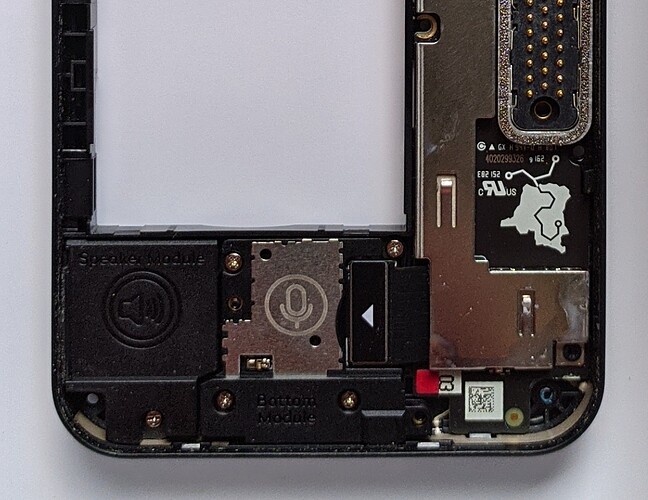Disassembling the phone into constituent models does not void the warranty and may actually not just resolve the problem in reassembly but provide other info. (3 below) And you only have to remove the screen.
- Look at the iFixit description to disassemble. Going beyond Step 7 does void the warranty.
- Secondly follow the Fairphone instructions to remove the screen, not the iFixit one.
- One thing you can discover is if the phone has been damp internally as you will see red markers once you have removed the screen. If you send the phone off and Fairphone discover the red markers they will not repair it under warranty.
Rain water inside - what could be wrong? - #3 by anon9989719