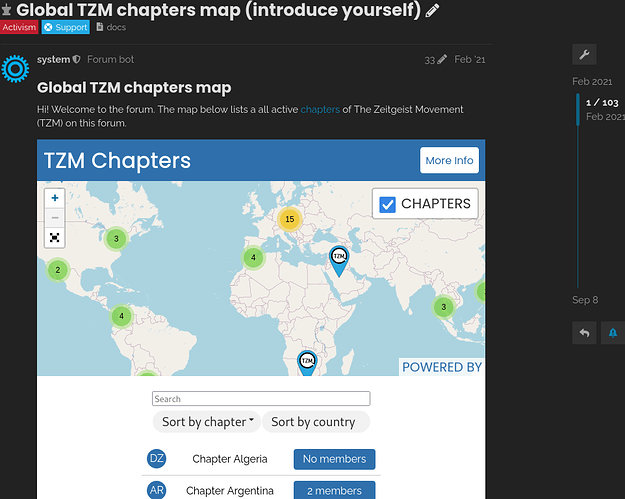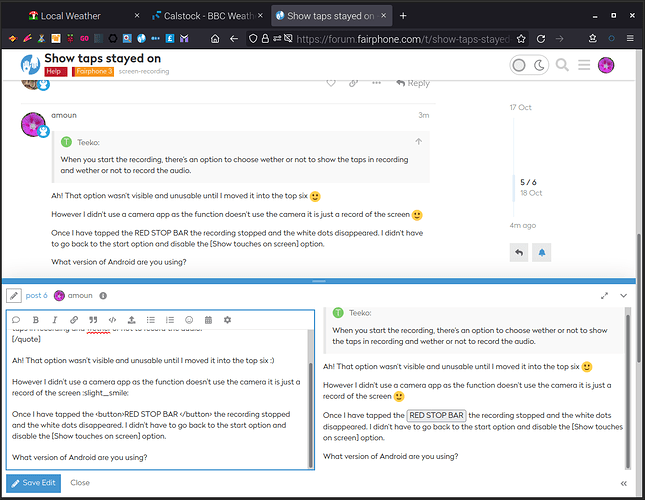Yes you’re right. You may add a big report on the angels homepage GitHub pages. : -)
Unfortunately I don’t have an idea at the moment how to fix it. Will have to look into the html code again…
An easy fix would be to use this CSS for the Angels page that’s embedded on the forum. The downside is that it then isn’t supporting the dark theme. But I suppose that’s fine for now.
body {
background-color: white;
}
I already forked the Angels page and made many customizations already. I may be able to cherry pick this change I made for my custom page and do a pull request. But that will be later this week when I’m near my laptop and have some time. But of course, feel free to add it already or test it in developer mode in your browser.
My custom variant of that map on my forum in dark mode.
I’ve now already added it as a quick fix. Hope this will not break your pull request. Still very interested in other improvements.
So there’s now a quick workaround for:
Cool! And no worries. I am working on another version, a kind of rewrite to use webpack and download the JS libs via a repository. So that an eye can be kept on potential security updates. It will take some time, it’s a low prio for me. I suspect somewhere Q1 2023.
This has now been fixed.
Not sure if this is a ‘new’ issue but I used an html tag [button] the result shows in the right side editor but not in the post.
It seems that the <button> tag is no longer supported.
Let’s see if <kbd>foo</kbd> is still supported:
foo
Edit: Seems it is, might that be a solution? ![]()
Then why is it showing in the editor preview ???
This topic was automatically closed 180 days after the last reply. New replies are no longer allowed.