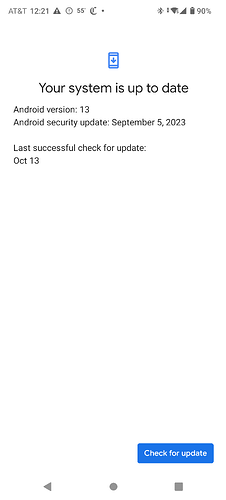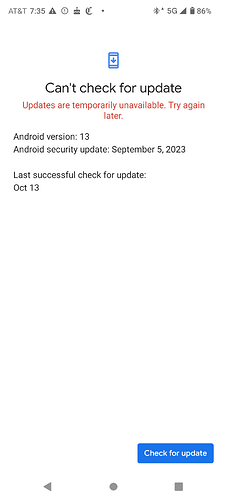I tried WiFi calling on FP5 in an area without mobile access, but with WiFi, on Consumer Cellular, an ATT MVNO.
I received the error message I expected.
This error has occurred on another phone with same SIM card.
Not Fairphone fault, but error message is incorrect
Hi, not sure if anyone will be able to help as seems like most people here live in the US, while I’ll just be travelling there. I’m trying to understand whether my Fairphone 4 (android 13) will work once I arrive. Pretty sure my sim (vodafone uk) should be fine, just not sure about the phone itself. And I’ll need to be in touch with my booked taxi once I land, so I’m hoping for some reassurance in advance (otherwise I need a backup plan quick!)
I would say there are high odds your FP4 would work on arrival is US. I bought my FP5 in the UK, stuck my US based SIM card in, and it worked, though I mostly used a UK-based eSIM because my usual network costs too much when outside the country. Upon arrival back in US, my SIM worked again.
Of course, you are dealing with FP4, not 5, but FP4 will soon be sold in the US, using TMobile’s services.
Thanks for replying. Do you think I might need to get a US T-mobile SIM then? I guess I could sort an eSIM as a backup before I leave, but even then it doesn’t seem 100% sure to work?
You can be sure of Wi-Fi working anyway (for Internet access, I’m not talking about Wi-Fi calling).
If Vodafone say your SIM will work in the States then I’m as certain as one can be, that it’ll work.
Getting a SIM would only be necessary if your contract doesn’t allow for roaming.
For the phone itself, it’ll depend on the bands in operation with different carriers in the area. This is the case with any phone, but the FP4 was designed to be used in Europe, so there may be areas where it won’t work for cellular connections. See above in this topic.
Hi! Has anyone travelled to the US recently, and did your FP4 work ok there? I’m on android 13 and vodafone uk network. From what I’ve read it will likely work on the T-mobile network but I can’t seem to get a 100% certain answer. I’ll be needing to use it as soon as I land, so I’m getting a bit nervous! I’d like to avoid getting a US sim if possible as I’ll only need it for a few days. Also, this may be a silly question, but even if my mobile network doesn’t work, will I be able to get onto public wifi, say to use whatsapp? P.S: I did ask this in the US forum, but wasn’t really applicable since they mostly live there so have local sims. Thanks
Murena is selling FP4 in the US now, so there shouldn’t be a problem with your FP4, assuming that the roaming agreement is good.
Have you begun this project yet? I’m very interested in joining!! I am in Seattle. ![]()
There’s nothing meaningful yet, and you’re the first anywhere nearby who has expressed an interest. I’ve only just gotten my first FP, and have discovered that I may have to switch providers to get it connected.
In other words, there’s very little to build with at this point, but there’s still potential!
I don’t think there’s any reason to rush, and I’m going to be out of town (likely out of touch here) for the next 8 days or so. I’d be happy to try and figure out what made sense to do in the area, though.
I’m up in that same area, and might be interested!
I am running a FP4 running LineageOS. I’ve had success using both T-Mobile and my preferred MVNO called Ting. I purchased my device through Murena.
Excited that we finally have access to a version with the appropriate antennas for North America!
My SIM card blocks OTA updates from happening. I describe the problem below, as well as a workaround.
When I go to System update, I see this screen.
When I click on “Check for update”, I get this screen, whether wifi is on or off
However, there is a workaround.
The SIM was the trick.
I set “Use SIM” to off
And suddenly I can see
“System update available”
Download is possible even with SIM turned back on.
My SIM which blocks system updates is from Consumer Cellular, MVNO of ATT. Thjs is an American SIM, not a European one, which appears to be blocked.
I wanted to wait a bit to say anything more on my end as a potential FP user, as the new SIM I got for my existing plan didn’t actually make the phone work on the cell service I’ve had for the past few years; I am on disability, and as a result have to try and keep any recurring bills as low as I can manage.
Thankfully, the phone does seem to be function on the Mint service. I think I have now jumped all the way in successfully. On that note, I thought a photo might be cute.
The idea is there anyway… it was surprisingly difficult to take a good picture with just one hand on each phone. I think there’s some kind of weird tower in the background, though.
I don’t know what makes the most sense to try and get a little community built here, but I’m definitely willing to put in a little effort.
I was going to mention a little hurdle I ran into during setup, but now can’t find the exact setting that was related; it’s possible the menu options changed when one of the updates was applied. What I remember is that either cellular roaming (not data) was off by default, or I saw it and decided to turn it off. What wasn’t immediately obvious to me was that this was not about whether I was going to get extra charges for cellular access, but rather that the provider on my SIM would need to match the provider on the tower I was accessing. As my provider doesn’t maintain their own infrastructure, that was never going to happen, and so I had zero access to any service at all, even with a few bars showing on reception. Once I decided to turn that back on, everything clicked into place and worked just fine.
I don’t know when roaming was last an issue on any of my plans, but it’s been more than ten or fifteen years. As a result, that may have just been the result of me changing a bunch of settings before I checked my work. I also wonder, though, whether that may have been turned off by default, since moving around Europe likely has very different implications for your service than moving around in the US.
Easy fix, when I finally ended up tripping over the solution.
Back to WiFi calling on FP5 on ATT MVNO.
ATT is taking responsibility.
Consumer Cellular, my provider, asked ATT why WiFi calling does not work on my FairPhone 5.
ATT answer is:
“the reason why some of the settings are not working now is that this
phone is no longer supported as of 2 months ago”
Of course, Fairphone was introduced 2 months ago. FP5 was never supported by ATT. I suspect that ATT could just add FP5 to list, but they choose not to.
Hello fellow Fairphone owners in the US! I came to this thread from a global community with many thanks to @OldRoutard for the pointer. I have been using a Fairphone (Fairphone3 from 2019-2022, and Fairphone4 since May 2023) in NYC (phone provider: AT&T, at-home wifi provider: Spectrum) with no major issues till recently. I am turning to your support on two issues I am experiencing for the past couple of weeks.
-
Patchy wifi connection at home (Spectrum)
This started a couple of weeks ago. The phone can connect to other wifi network (e.g., at the office). I was advised to look into the compatibility of the Spectrum router (https://drupal-cms.spectrum.net/sites/default/files/2023-10/20230621%20WiFi%206%20User%20Guide.pdf). Has anyone experienced something similar? What would you suggest as a solution? -
Android system update “temporarily available, try again later”
This has been an issue since I got a Fairphone4 earlier this year but I could still download the updates by (per general guidance online) clearing the cache of Google Play Service/ Play Store until recently. Now the only solution (again thanks to OldRoutard) seems to be to temporarily remove the SIM. Any solution / fix you could recommend highly appreciated.
Also, would love to hear from those who has a Fairphone4 who changed the provider from AT&T to T Mobile.
Looking forward to hearing from you.
So I didn’t change, per se’, but had to get a T-Mobile SIM. My other device is on Verizon, and ATT FirstNet. I tried the ATT SIM, but then received a text that my FP4 was not supported, and it disabled.
The T-Mobile seems to work so far. I just walked into a T-Mobile store, selected a pre-paid plan, paid cash, and walked out with a working FP4. They didn’t even ask my name. LOL
I read online that T-Mobile on FP4 was excellent. I’m hoping for the same.
I would be interested in knowing if anyone has an eSIM working in the US.
Hi again; I see at least two people who responded to the idea of looking at starting some kind local community here in Seattle. If there is any continuing interest, we could certainly take a closer look at the idea. I’m certainly willing to put effort into something like that, but I’m not the sort of person to just start running the race and hope others follow.
So, chime in here or send a direct message… Level of enthusiasm? Frequency? Location? Other thoughts?
I am in the Capitol Hill area, and rely on transit, but can get to most places around the city without too much trouble.
Same would probably be helpful in Iowa. I have been telling people about a repairable phone. They like it but most are on a contract plan with Verizon here and are unlikely to upgrade for the next few years. Of course most of my local area is farmers. At least I have a few people looking into this product for a repairable phone for work. At least it’s a start. Yes I agree there needs to be more of these in the states. At least till the right to repair becomes more relevant with proper bills passed here. P.S. On the plus side I can get replacement batteries shipped to a store called batteries plus bulbs a few towns away for when that day comes for when I need replacement. They were willing to special order these when I would need it. They have been helpful in replacing game cartridge & portable console batteries. I would recommend them if you need it in the states.
To update the system, turn off the SIM
Go to
Internet=>gear and click on “Use SIM” to turn it off.
Connect to WiFi.
For my Fairphone 5, using ATT SIM, that allows me to update the software
I filed a complaint with the FCC about not being able to use WiFi calling while using Consumer Cellular, an ATT MVNO. Consumer Cellular responded to FCC, though failed to send the response to me, as required by law. FCC forwarded the response.
Dear FCC,
Thank you for contacting us regarding this complaint and allowing us the opportunity to respond. We
value our customers and want them to have the best experience with our customer service and
products. We are sorry to hear this is not what the customer experienced. We appreciate the feedback
shared and are constantly looking for ways to better serve our customers.
We spoke with [me] regarding their concerns about Wi-Fi calling not working. They advised they
could make and receive calls; however, they cannot make and receive calls via Wi-Fi calling. We
escalated the issue to our service partner, AT&T. We should have an update within the next 72 hours.
Although this could be something we can fix, Wi-Fi calling is not a guaranteed feature on non-Consumer
Cellular devices.
Thank you for allowing us to address these concerns. Please do not hesitate to let us know if we can be
of additional assistance.
I had to ask FCC to follow up with Consumer Cellular to get the promised response from ATT. Again, Consumer Cellular failed to forward message to me, until I contacted them.
Dear FCC, Thank you for contacting us regarding this complaint and allowing us the opportunity to respond. We value our customers and want them to have the best experience with our customer service and products. We are sorry to hear this is not what the customer experienced. We received a response regarding [my] phone stating that the phone is not supported by AT&T which is why Wi-Fi calling is not working on the device. While our Customer Service representatives do everything they can to help solve problems, we cannot guarantee every device model can be configured with our service. We understand this is not the answer [I] is seeking. [I] may purchase or use a compatible third-party device to be able to use the Wi-Fi calling feature; otherwise, any current Consumer Cellular device we sell is guaranteed to work on our network. Thank you for allowing us to address these concerns. Please do not hesitate to let us know if we can be of additional assistance. Sincerely, Consumer Cellular
I asked for the full response from ATT and received this:
Jacob S.
It says that the device is considered as an “Unknown Manufacturer” at this time. They advise that the phone needs to be replaced because some of the settings may not work properly anymore because the phone is no longer supported by AT&T.
Next I will ask FCC to ask CC to ask ATT when the FP5 stopped being supported, and the reason for the drop of support.
I suspect that ATT is not telling the truth, and that FP5 was never supported. I will also mentioned that FP5 is not an unknown manufacturer. Consumer Cellular lists the phone as being manufactured by Fairphone. I will also mention that T Mobile does support WiFi calling on Fairphonee.
doin the Lord’s work