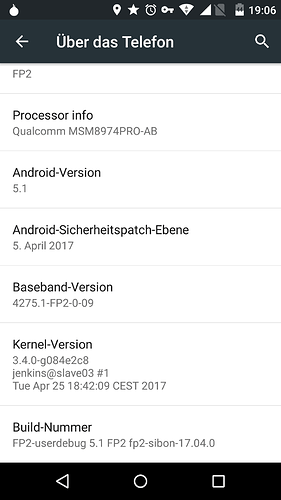Fairphone Open 17.04.0 has been released. You can get it through the updater, or by downloading from here.
Fairphone Open 17.04.0 includes the security fixes published in the Android Security Bulletin for April 2017.
According to https://code.fairphone.com,
This is the last Android 5.1 update for Fairphone Open, in May Fairphone Open will move to Android 6.
Security fixes:
CVE-2014-1739, CVE-2014-2706, CVE-2014-3145, CVE-2014-4656, CVE-2016-10229, CVE-2016-10230, CVE-2016-10233, CVE-2016-10234, CVE-2016-10235, CVE-2016-2429, CVE-2016-5346, CVE-2016-7097, CVE-2016-8479, CVE-2017-0539, CVE-2017-0540, CVE-2017-0541, CVE-2017-0544, CVE-2017-0545, CVE-2017-0546, CVE-2017-0547, CVE-2017-0553, CVE-2017-0554, CVE-2017-0554, CVE-2017-0558, CVE-2017-0559, CVE-2017-0560, CVE-2017-0576, CVE-2017-0586, CVE-2017-6424, CVE-2017-6426
If you have modified your Open OS installation, e.g. by installing GAPPS or xposed, you may want to have a look at the update guide.