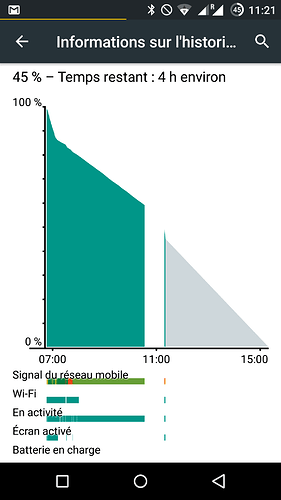For me it worked fine, navigated the with my file manager, after enabling root and remounting rw, opened it, changed it from my template, so i have not to type it anew every time, and saved it
Ok, i went lookingr 
For me, it’s still @z3ntu’s twrp 3.1. So here no overwriting… (Ota flashed via twrp, then opengapps and xposed)
I just installed 17.04 and became aware of the initial question in TWRP whether to keep the system partition as read-only. But this should apply to the whole system partition, should it?
Anyway, the update went smoothly and extraordinarily fast - as always. This time though there was no app optimisation at first boot.
Update went smooth. Installed Pico Gapps and Xposed without problems. Is it at least necessary to copy the modem files as it is described in the update guide?
If you want to install Sailfish over it, or if you use apps that utilize the proximity sensor (and thus drain battery), you may want to flash old modem files.
If you don’t, and haven’t discovered unusual battery drain, then I would not recommend to do it.
For me this upgrade was actually not so smooth.
Well, upgrading went smooth. And I upgraded OpenGapps pico aswell, so I’m not sure whether to blame that one or the FP Open ugprade, but anyway:
I lost almost all my contacts (and see no logic in which ones I lost and which ones I kept) and I lost everything from my calendar.
So that sucked a bit.
I still have the zip from my previous OpenGapps install. Anyone knows if I could try flashing that one to see if stuff comes back, or will flashing an older OpenGapps when a new one is installed just make chaos?
Battery life is a disaster after this update… wasn’t great after the last one but now it’s even worse…
My update went fine, I always change the platform.xml by hand. Could anybody tell me which commands you have to use for adb?
What went wrong this time for me: My DAVDroid-Account was gone (along with my contacts and calendar). Does this happen to others aswell?
Flashing older gapps usually is a candidate move for boot loop… Where do your contacts come from? Google, local?
I’m getting my contacts/calender from Owncloud via DavDroid, no problems here…
Only local contacts.
And many of them are still there. But I would guess 60-70 % are gone. And there are left both old and new ones, from all over the alphabet. I find no logic in which ones are left.
My calendar is also local only. I won’t say for sure it hasn’t been emptied after updates before, but I don’t think so. I think I would have have remembered.
Thanks for the advise about not flashing an old OpenGapps build!
It is basically the same as using the terminal on the phone:
adb shell
su
mount -o rw,remount /system
vi /system/etc/permissions/platform.xml
make your changes and close editor (with :q)
mount -o ro,remount /system
Btw: I also did neither experience any loss of contacts, nor did I encounter problems with DAVDroid.
Are you using any apps that utilize the proximity sensor? If so, then you might be better off with flashing old modem files (as I assume the battery drain bug is still not fixed; though I don’t for sure).
Btw: I did not notice any difference in battery life, so I don’t assume it is a general issue.
I didn’t see any change in battery life or loss of contacts either.
I don’t even know which applications use the proximity sensor… ![]() so I’m guessing I don’t…
so I’m guessing I don’t… ![]() but then again…
but then again…
I can’t change my wallpaper with this ROM. Not much of a point, as an upgrade is expected. But just in case, more people have this issue.
Right now I have the same problem, catastrophic battery life: I`m in holiday with a roaming network (no mobile data), but in the appartment there’s also WLAN… Also, mobile reception is very bad here. When I’m using the WLAN in the appartment, I can see in the logcat a streem of messages like “F/NetworkPolicy( 2654): java.lang.IllegalStateException: command ‘65177 bandwidth removenaughtyapps 10022’ failed with ‘400 65177 Bandwidth command failed’”, whith the number 65177 being a running count… 10022 is a catchall uid for Google Accounts, which led me to install a newer OpenGapps, but this didn’t help. To conserve battery, I have to put the phone in airplane mode.
Traced this down to a routine BandwidthController in Framework, but trying to change anything with “ndc bandwidth enable” or “… disable” doesn’t change anything… Unfortunately, there’s lke zero results fom my Google Search, and it sems I can’t search the relevant routines in the repository…
Looks lke I’ll have to live with that until back home…
I just experienced my first shutdown since the update… still having a ridicously low battery life… as you can see
It’s been active all the time, so no deep sleep, and the battery drain is explainable… Do you use the proximity sensor with an app (waveup or something like this)?
I don’t think so… and I haven’t changed anything since the update. So for me the battery drain is not explicable…