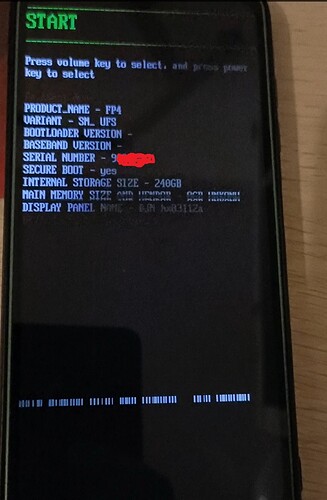Hi all,
I’m E/OS user but since 2 weeks, the phone doesn’t start. The Fairphone boot screen appear but after 1/2 seconde, the image blink and still black.
I can, with Vol- and USB plug in entered in Bootloader mode, unlock the bootloader like link
But when I start the program flash_fp4_factory.bat i enter “Yes” and just after the message : INFO: One Fairphone 4 in fastboot mode found (serial number: ******). the windows close.
My fastboot works good because I can get variable, change set_active but the issue still here.
I hope my message find an good person who can help me.
Thank you the community.
Thibaut
I find a part of my trouble with link
But after a while I have this transfer issue :
Writing ‘dsp_a’ FAILED (Status read failed (Too many links))
fastboot: error: Command failed
ERROR: Could not flash the dsp_a partition on device 963d19a5.
ERROR: Please unplug the phone, take the battery out, boot the device into
ERROR: fastboot mode, and start this script again.
ERROR: (To get to fastboot mode, press Volume-Down and plug in the USB-C)
ERROR: (cable until the fastboot menu appears.)
ERROR: Aborting now (press Enter to terminate).
And phone restart alone in bootloader.
Welcome to the community ![]()
From a quick web search, this seems to be related to USB issues, have you tried different ports / cables? ![]()
Which version are you trying to install? If you want the newest A.170 release:
The link on that support page points to A.163 … ![]()
Thank you @hirnsushi !
I follow your tips, I change cable and/or USB port on my laptop. I download the lasted release A.170 but like when I try to load E/OS, during large file transfer (like sparse and sometimes with other images) my phone blink but randomly (more true with large image) my phone switch off and I have this error :
Sending sparse ‘super’ 2/6 (786164 KB) FAILED (Error reading sparse file)
fastboot: error: Command failed
ERROR: Could not flash the super partition on device 9*******.
ERROR: Please unplug the phone, take the battery out, boot the device into
ERROR: fastboot mode, and start this script again.
ERROR: (To get to fastboot mode, press Volume-Down and plug in the USB-C)
ERROR: (cable until the fastboot menu appears.)
ERROR: Aborting now (press Enter to terminate).
I’m electronician technician and my issue smell memory trouble.
What do you thing at your side ?
Here what happen when phone blink
That still sounds like the usual fastboot USB problems, have you tried every cable and port combination you have at your disposal? It can be quite hard to find the right combination sometimes.
I’m a bit more worried about those white lines on the bottom of your screen, is that just in the picture or are those always there? ![]()
I’m agree with you but when I use the same USB connector on my laptop, the same cable when I installed e/os 3 month ago, I have the same issue, the phone switch of during transfer. I use another port, another cable, use USB2-hub too, always the issue.
My image isn’t static, this is what happen when I says that the phone blink.
Here you can find a video of my screen during transfert : link
That certainly shouldn’t happen ![]()
Do you get that behavior only while flashing something or have you seen those flashes when connected to just a charger as well? ![]()
Since it’s the screen that’s having issues, might be related to a loose connector, so if you feel confident enough to take the phone apart, that’s what I would try first.
The other possibility could be a power issue, definitely check the battery for any bloating, try to spin it on a table. The phone isn’t powered by the USB connection directly, so if flashing needs more current than the battery can handle, that might contribute to your issue.
And of course, there’s, as you mentioned, the possibility of memory issues, in that case only #contactsupport can help. Let’s hope it’s not part of the main module that’s failing ![]()
It’s just flash when I use transfer for OS reinstallation, however, with charger the bootloader screen is right, no blink, just waiting for OS transfer.
The battery seems good, the phone was bough last July… No hurt, no trace, no felt-down.
I’m already in contact with #contactsupport but for her it’s a third-party trouble and isn’t under warranty. I update my account and wait shipping method.
Thank you again @hirnsushi
This very much looks like a hardware issue, don’t let them tell you otherwise.
You’ll be in contact with Cordon, the repair contractor, and they’ll likely offer you a replacement phone at full price, wouldn’t be the first time. If that happens, don’t go for it, talk to Fairphone support and let them handle the issue. Ask them for a detailed explanation of the problem they found and why it doesn’t fall under warranty, if that doesn’t help.
Keep us posted and good luck ![]()
Hi all’s,
My Fairphone was repaired, the main board was changed under warranty.
I don’t have much details from Cordon repair center… Just “no boot”.
I’m electronic technician in a human size electronic company in France and I think my diagnosis was good, a faulty memory (bad block or sector).
Fairphone support made a good handle of my case. I received it today and try it.
Thank you @hirnsushi for your precious indications about Cordon maner.
This topic was automatically closed 90 days after the last reply. New replies are no longer allowed.