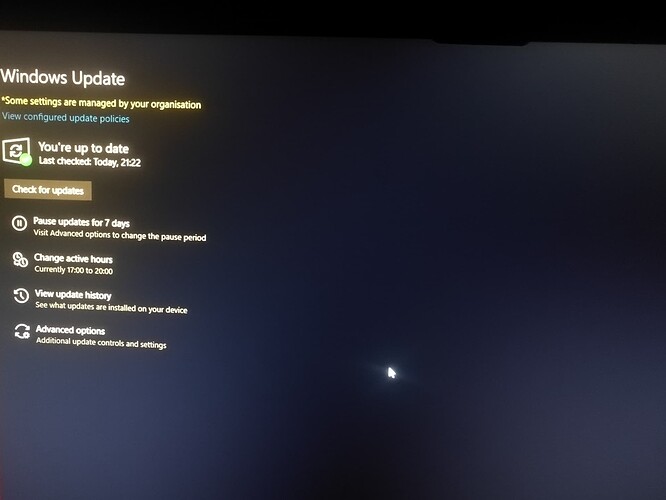The update sticks at 20%. Gonna reboot again. I wait something is happening
There are tutorials available on how to manually install the fastboot driver by copying/extracting a ZIP file to a certain location where Windows Update finds it. If this step has not been performed, yet, how is Windows supposed to offer an update for this driver?
If you could just read around the forum here starting with my linked post above you will see that there is not need for any zip files
I want that tutorial. Can i get It?
I think I had this update today as well and it took a very long time to download…
Noice. That’s Nice to know
Yes, because you have had a fastboot driver installed on your Windows system…
I think we can agree to disagree here and I meant the windows update
The Fairphone article you have linked to describes a scenario where the FP2 is recognized and listed in Windows Device Manager as a requirement. But @Erik2 did not even get the device listed, which is where he got stuck (before)…
The official manual installation guide is misleading. There is no need to find Android in device manager, and still the manual driver update works
You can only apply an update to something that is already installed, or why do you think it is called “update”?
This is completely off topic and confusing the OP
See no alternative update button yet
No, because it gets straight to the point:
… because the driver has not been installed before…
Give me tutorial about how to install please
So you hit check for updates? You must do this and the FP must be in fastboot mode and connected when doing this
O wait gonna do it. Need some time. Phone is stille connected like first. IT found a antivirus update and jt dissapeared directly
When done click on additional updates