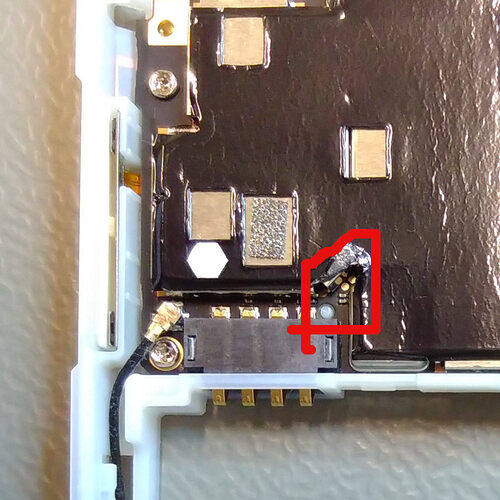You can force the phone to boot into EDL mode by bridging these pins near the battery connector. For this you need to remove the shield and remove some of this black plastic sticking on top to access them. You can bridge these with e.g. a paper clip and then plug in the USB cable (quite tricky doing this alone so maybe look for a second person to help you with this). The device should then show up on the computer in EDL (9008) mode.
Also don’t be confused by the picture, there’s just two pins there, the additional two in the photo are just a reflection on the metal.
5 Likes