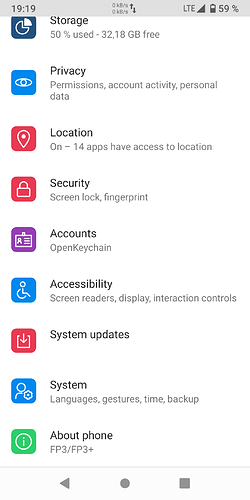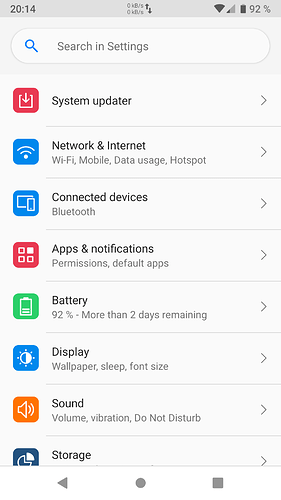Ah, you got this ![]() . I read the notes, but I didn’t get it this way at first (my fault).
. I read the notes, but I didn’t get it this way at first (my fault).
I’ll just quote you and double the chances of people seeing this, bold by me.
Yeah, I ran into this during the testing phase of v0.14. ![]()
It’s not a big deal and can be fixed now that the information is out how to do it and where to get the APK if necessary. But it came rather unexpected.
The warranty still says that ”[t]he Fairphone [w]arranty does not cover damage resulting from [d]amage caused by the installation of a [t]hird [p]arty [o]perating [s]ystem“ (point 4.2 i)), which I’d interpret as ”Well, you got a weird, unknown or hard to fix issue. This can only be the result of your OS, which you installed by yourself.“, which in turn keeps away many of those willing to give another OS a chance from trying it.
So, in other words: would I still get warranty if I switched my OS from one of the OSs on code.fairphone.com?
Are you referring to FP3 or FP2?
You’re in a FP2 topic, link to FP3 warranty and to FP2 OS code…
Here’s the warranty for the FP2.
Point (h) under “Limitations of the warranty” reads as follows:
damage caused by installing third-party software and/or any malware
So, you will not be able to claim a warranty case, if switching the OS is the cause of the defect. E.g. bricking the phone or destroying the data during installation of another OS.
Fairphone might (or usually does) require you to switch back to the original OS (for the FP2 one of the two official ones), so they can run their tests etc. and exclude the OS as a reason.
E.g. for a broken module, the OS evidently can not be the reason; warranty case if you didn’t break it.
And that’s basically the same, the FP3 warranty is stating.
Your interpretation of point 4.2 i) of this warranty is way out of line; though of course the fear of troubles with installing a new OS might keep some people away.
But then, in my opinion, switching the OS is nothing for the faint hearted anyway; especially when it takes twrp, adb, fastboot and such tools, the user in general never has heard of before, to do this update.
Finally (once again for clarification):
Yes, you still can claim warranty, when you switched the OS.
Warranty should become moot soon enough, the last Fairphone 2s to be sold with two-year warranty (the refurbished New Life Edition) were announced in April 2019 and sold out until June 2019.
The Fairphone 2 Warranty states (in all three versions over time) …
"We officially support two software operating systems:
(i) the Fairphone operating system with Google Mobile Services (“GMS”) and
(ii) the Fairphone Open Source operating system.
[…]
In the case that your Fairphone 2 is to be repaired, you are required to send back the phone with one of the supported software images officially released by Fairphone. We will provide you with the instructions on how to revert to one of the two supported versions mentioned earlier. Please come in contact with our Customer Support team."
Not much changed about the warranty since your former topic. As long as you can restore a supported OS on the phone, you should be safe …
Last night I did the update to 0.14 without noticing that I chose the q-version.
But I still don’t like the fact that I can’t use my custom font like in earlier versions.
Do you think a fallback to pie will be possible without data loss?
also, where would I find the 0.14pie-flash-file? The links in this thread all lead to the source code data files, but not to the flashable zips.
Did you upgrade manually from Pie to Q? There should be no OTA upgrade from Pie to Q as the OTA updater doesn’t support this yet.
What does it say in Settings - About phone - Android version (tap on it) - /e/ version?
All available “dev” channel downloads for manual installation are now Q, apparently …
https://images.ecloud.global/dev/FP2/
I am not sure if this is “new”, but I noticed how fast Wi-Fi would connect/reconnect on /e/OS Q 
Given I frequently switch OSes (and my fondness of airplane mode  ) on the FP2 I have here, how quickly Wi-Fi connects is something I always notice almost immediately, and with other systems and in the past, always found laggier than now (frequently I’d need to properly disconnect first before a connection succeeded).
) on the FP2 I have here, how quickly Wi-Fi connects is something I always notice almost immediately, and with other systems and in the past, always found laggier than now (frequently I’d need to properly disconnect first before a connection succeeded).
Just a little correction: Here is the link for the FP2, since this is a FP2-thread: /e/ image ROM download
Thanks for noticing, copied the wrong bookmark, corrected.
Yes, I upgraded manually. Since the last update before last night I didn’t have the updater in my settings ¯_(ツ)_/¯
They moved it to the main menu ![]() .
.
Still …
I couldn’t find it even if I searched with the text field…
Android 10
I couldn’t find it even if I searched with the text field…
It seems to depend either on the build or on the device or both.
It’s the entry above “System”.
… or the one at the top …
I meant that it wasn’t there after the update BEFORE last nights update. So I cannot check that now obviously 
I didn’t even wipe cache/Dalvik (I didn’t wipe at all) when I originally flashed /e/ and it worked
Does this mean I can enter the recovery mode (TWRP), choose ADB SIDELOAD and then flash the Q system image zip with adb sideload filename.zip to upgrade to Q without any data loss?
While describing the procedure, I found out that there is a guide at /e/ …
P.S. I’am currently on /e/ 0.14-p.
What I did was to download the .zip (actually on my computer, but of course you can do this in your phone’s OS as well) and transfer the file to the FP2’s SD card. I then booted the FP2 into TWRP and installed the zip using TWRP’s INSTALL button. So in my case, neither ADB nor Fastboot were involved.
But you can confirm that? Or was it a “clean” install?
without any data loss
I can not guarantee anything. What I noticed was that after this initial installation of /e/OS, several apps were already installed that are not part of /e/OS by default (examples: F-Droid, VLC). I had installed these apps on Fairphone Open OS which was installed on this FP2 before I installed /e/OS.