Exactly the same problems as you. Tried two different chargers and two different computers. Have ordered a new USB cable to try that but it haven’t arrived yet.
Même problème, il ne charge pas, même avec le chargeur préconisé, 5V/1A.
Hi all,
did anyone already fine a solution for the charging problems? My FP2 is charging - albeit veeeeeerrrrrrryyyy slowly. I also used different chargers etc.
For me a very old charger now works - i originally did not try this since it is so old so I thought it would surely not work. It is a 5V 0,7A
I cannot confirm any charging issues. You’ll have to know, that not only the charger, but also the quality of the cable does have an enormous impact on the charging current. The FP does try to increase the charging current until the voltage drops under a predefined threshold (I think that is not changeable). So when the cable does have a high resistance, the current will be lower.
Unfortunately, there is no easy way to measure this resistance (you may need to get an App which shows you the charging current?).
Since I’m studying electrical engineering, I did measurements with a lots of cables at a current of 2 A and the only thing I can say is: The shorter, the better. But there are exceptions to the rule, so my ~1,5m original Samsung cable is very good. And a lot of cheap (“Chinese crap”?) cables are bad.
For chargers, I did test my RavPower Powerbank (2,4A Output) and my “Anker 5 Port charger 40W”, they both work very well.
And hey, I think I read somewhere, that the best option would be buying a “5V/1A” charger. This is just nonsense. As I wrote, the phone chooses the current itself.
The phone sticks to a precise protocol (I do not know which one FP2 uses, maybe @anon90052001 can help?), so many cheap or old chargers do not work properly. Modern chargers do have several protocols, so you can charge your iPhone, iPad, MP3-Player and Android Phone with the same charger. (Anker calls this “PowerIQ”, EasyAcc says “Smart Ausgang”, which is German for “Smart Output”, RavPower says “iSmart” and these are just random picked examples)
Simply check, if the charger says “Android compatible” or anything like that.
I got my new USB cable today and it seems to work in my girlfriends old iPhone charger but not the computer.
If your new cable is able to charge but not connecting to the computer, I guess your new USB cable is a charging USB cable which is two threaded. You have to make sure you have a DATA USB cable for connecting to the computer. A DATA USB cable is four threaded.
Mind you for charging in the car you only can use a DATA USB cable with your Fairphone.
I also have problems to charge the Fairphone 2 with my car adapter, unless which kind of cable I use. I tried several different cables which all charge all my other devices in the whole family without any problems, tablets, smartphones and powerbanks. Only the FF2 ist making trouble.
Because the Battery of the FF2 ist not at ist’s best, I need a possibility to charge the device on the road. The powerbank does the job very well. I bought it for my old device and I’m glad now to own it.
Normally the electronic of the battery should be responsible for the management of charging, perhaps there is something out of the standard.
Edit: Yesterday I tried a second car adapter with another cable which worked, so I have now one solution to charge my phone in the car. Have to buy a new adapter for my second car.
I have four different cables, and I can use my phone while loading with two of them. Really seems like some oversensibility of some cables.
For what it’s worth I’ll add my experience:
I charged my FP2 once with my old HTC charger, which worked fine. Now I’m sitting at work trying to get it to charge with no success. I tried a USB cable to the computer and a cheap no-name charger.
Edit: It’s charging now on a different computer with more power I guess =( But it charges very very slowly
Is it worth merging these two topics:
as they seem related.
Did you noticed any differences in charging speed and have any clue, what the highest current (or better measureable: power) is, the FP2 can drain from a high speced charger?
Do you say, the FP2 charging electronic comunicates actively with the electronic of the charger?
Can you provide a link for this as it is quite new to me?
For PC-FP2-USB-connection sure. But between FP2 and charger??
Up to now I thought the charger just have a smart electronic to stabilize voltage and provide as much current the receiver needs. This should also work with a simple resistor in place, which obviously deosn’t know about a protocoll HOW it should transform the electrons to heat…am I wrong?
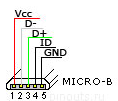
To my knowledge for charging you just need pin 1 and 5 to make use of the charger.
Pin 2+3 are for data transfer only (PC etc.) and pin 4 only if you want to tell the client to provide power instead of consuming (e.g. for OTG)
So for what exactly does it stands for?
Until no other convincing links I see this label as some kind of “nonsense” as I also see e.g. the label “Skype certified” on Notebooks nowadays (as nearly all notebooks can run skype)…
So it’s no offense, but either I am wrong or your claims are not quite true…
But this discussion is independent of the cables: a full 4-wired cable is for sure better than a cheap 2-wire cable as here some shielding can play a role…
Cheers, Robert
That’s what I mean’t, no active communication.
What makes me wonder is that I can charge the phone with my USB Connection of the PC which provides only 500mA, but not with my car adapter, which is said to provide up to 2.4A. Every no name AC-charger from 800 to 1300mA I own works fine. The car adapter works with every other device we own, also tablet and powerbank.
As I also wrote here I got my FP2 today I tried my old original FP1-charger for it, which worked!
Power consumption during charging, phone power off (measured with a power meter):
FP1: P=5.5W => 1,1 A if 5V is provided => calculation: 1h50m for a full charge (2000 mAh), ~2h in reality!
FP2: P=7.7W => 1,54 A if 5V is provided => calculation: 1h36m for a full charge (2450 mAh), if linearity is assumed
Thats only with the original FP1-charger to give you some minimalistic values, what the FP2 should do.
Most likely the power is limited by the charger (output 1.0A@5V), which should be already for the FP1 at his limit. I am quite surprised, that he can deliver 150% of its designed values.
(btw: it gets noticeably warmer than with the FP1 and makes some noise. Hope it will not die)
Edit: after beeing commented here:
If we multiply numbers with 80% efficiency of charger/FP-electronic we end up at FP1=0,9A and FP2=1,2A, which would mean full charging time would be FP1=2h13 and FP2=2h03m.
Charging of Li-ion battery is quite linear in time up to 90% capacity.
I didn’t get my FP under 50% for now, so I cannot say that. It charged very quickly with both chargers.
It’s very hard to measure the charging current, because if you put a multimeter or any measuring device inside the line, the resistance of the cable is higher and the charging current will be lower… ![]()
When I’m home again, I will try to get better measurements.[quote=“therob, post:31, topic:11668”]
Do you say, the FP2 charging electronic comunicates actively with the electronic of the charger?Can you provide a link for this as it is quite new to me? For PC-FP2-USB-connection sure. But between FP2 and charger??
[/quote]
No. Sorry, English isn’t my first language. ![]()
I did mean, that there is a “protocol” for the device to recognise the charger. So it gets the information about the charging current by checking the mentioned resistor and raising the current until the voltage drops a defined threshold.
This is the “Battery Charging Specification” (see here), but I don’t know, if the FP sticks to this specification.
As I mentioned, there are several different specifications (better word than “protocol” ;)) for charging, so the charger needs to recognise the device and stick to the specification the device complies to. There is more logic than just putting a resistor between the data lines to use the charger with more than one device.[quote=“therob, post:31, topic:11668”]
To my knowledge for charging you just need pin 1 and 5 to make use of the charger. Pin 2+3 are for data transfer only (PC etc.) and pin 4 only if you want to tell the client to provide power instead of consuming (e.g. for OTG)
[/quote]
As you can see in the specification, the data lines are used to indicate the device that it may take energy from that port. The USB specification says, without any information the device is only allowed to consume 0,5 mA. I don’t know if all devices do that, but the FP2 obviously does, so you’ll always need a cable with all four lines (5 V, GND, D+, D-; ID is only for OTG).[quote=“therob, post:31, topic:11668”]
So for what exactly does it stands for?
[/quote]
In contrast to Apple, most devices with Android comply to the named standard, as far as I know. (We didn’t get that information yet!)
Sorry, these measurements are not significant if you measured at the primary side. The phone doesn’t charge linear at all (read about li-ion charging!), also your assumption of 100% efficiency is very bad (70% are a lot better). In addition to that, most cheap power meters do not consider the power factor correctly ![]()
I did an edit to my post above.
Ok, after trying two more cables, the fifth worked!
The same problem here. Tried different chargers/cables and also charging by PC. Phone does signal a charging battery (lightning strike in battery symbol), but the “battery menu” says ‘battery not charging’… This seems odd.
Hope this can be solved whitout buying an extra charger?
It seems that a charger 5v and 1A will do the trick. But it will only work with a right cable. As @palmada wrote: his fifth cable worked.
So ttake a drink, take a deep breath and go on trying.
(I have a charger 5v and 2.1A and I can’t get it to charge my Fairphone 2.)