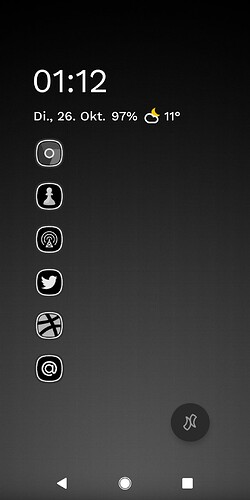Is it possible to disable the google searchbar on the main page in FP:OS? Its a really annoying “feature” what I never use. Or is there a alternative OS where I can choose google Apps I want? This searchbar is kind of a deal-breaker to me. Thanks for your help in advance. 
As on the Fairphone 3 I assume it will be possible to change the launcher.
They will start soon to develop Lineage OS.
@Lidwien is correct, and you should be able to do that on whatever Android phone you have now.
Just install a different launcher which doesn’t show the Google searchbar or which has the option to turn it off. It’s nothing geeky or sinister, just normal Android usage.
Search the internet or your favourite App store for Android launchers, there"s a ton of choices out there.
So I wonder what phone and OS you are currently using.
It was the first thing I did, for that reason and more. I installed Nova Launcher
Alternatively, if you want to remove the search bar, but keep the default launcher, you can sudo apt install adb (or go to Minimal ADB and Fastboot if you have a Windows computer), connect your phone to your PC and run adb shell pm uninstall --user 0 com.google.android.googlequicksearchbox to remove the package.
Edit: I’m not 100% sure that this is the correct package, maybe you have to try a couple until you find the responsible one.
I use a FP2 with Lineage OS, at that time I only chose the necessary Google apps. Since my FP2 can hardly be used anymore, I have to “upgrade” to the FP4. I really would have liked a longer lifespan, but I understand that some things are out of the hands of the Fairphone Company or LineageOS. Like driver of some hardware or performance-guzzling apps and so on.
Thanks for all of your answers, there are many good solutions you have suggested. As long as I’m waiting for LineageOS, I’ll choose the one with Nova Launcher Prime, which I already own, so it’s the easiest way. But @Stanzi’s solution also seems tempting. I didn’t know this was possible with the original FP-OS!
Thanks again, hope it is helpful to other users too! 

I think you can just deactivate the Google Assistent/Search APP and it will not be displayed anymore. Worked on my phone.
Which phone, which OS, which version?
That should be an Android feature from Version 9.
Just go under Apps, look for the App “Google” open it and deactivate it.
I’m having an Huawei Mate 9.
I think, we talk about Android 11 in case of the FP4, so there is noch such possibility I know of for Android11.
Maybe maybe not, check out
It’s possible on Android 10 as well. Not finding any evidence, that this is removed.
Will check it though, as the device arrives.
My solution in this case was to install an alternative launcher (Niagara) and nice looking icons (Legam), both from Play Store.
googlequicksearchbox appears not to be the right package. It is still visible on my new FP4. How do I find other packages?
I had the same thoughts as you.
The search bar also bothers me.
I tried many different things over the weekend. All of them ended in disaster! The FP4 was no longer usable in the end. Partly it came to an automatic factory reset, often I had to set it up again myself.
In short:
You can uninstall the Google Apps (adb shell commands), but everything becomes unstable.
I also tried uninstalling FP4’s own Launcher3 and replacing it with Lineage’s original Launcher3.
All without success. Disaster!
In the end, what I have now is that I have disabled all Google Apps, except for “Play Services”, but not uninstalled them. Without “Play Services” nothing works.
I also created and set up a fake Google account. Without that everything is also unstable without end. But do not use it. It is only present in the system.
I only use the f-droid store and install Whatsapp and Spotify via the apks themselves.
As a launcher I have installed the Lawnchair Reborn. Omega Launcher is a fork of Lawnchair. It is also good but too overloaded with features for me.
The Reborn from Lawnchair is “still” very small and fast.
That fits therefore.
You must not uninstall or deactivate the FP4 Launcher3 (FP calls it Quickstep). Then you can no longer use the buttons below. It is somehow firmly anchored in the system.
It will also always show you the search bar. This is hard coded. You can’t get rid of it. Even if there is no search at the bottom anymore. It always remains displayed.
Simply activate a different launcher as default.
As I said, long tried and often reinstalled. You can go the same long way, or believe me 
I’m waiting for LOS4mg or Iode. Since much will be easier again for a google free smartphone. But that will still take time.
As long as the only viable compromise.
Never mind. I found a way to disable the google search box in launcher LawnChair: (in Dutch) open Instellingen, vervolgens Lanwchair, Geavanceerd, Extra instellingen, Favorietenbalk. Schakel Zoekbalk weergeven uit.
What errors did you have? The only issue I ran into without Play Services was that I was no longer able to send sms and receive system updates (the “check for updates” option in the settings was gone). Everything else was fine. I’m very much looking forward to LOS though, I can’t wait to get rid of all this spyware.
Thousends oft status messages that i have to activate it.
And yes, also the update feature
I just also deactivated every app that complained, or at least disabled the message