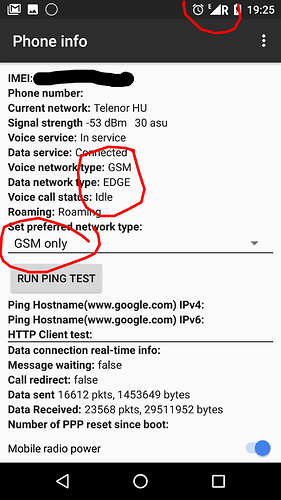Hi,
i used fairphone open 18.10.0
i face the bug that i can’t change preferred network type after i set him to 2g.
The Menu is shown grayed out, after i reset the network settings, it works again, but after set differend its grayed out again.
You may take a (long) read here.
But generally spoken. You should start off with setting the lowest network type which is 2G (both cards) as only one of both may use 3G/4G while the other is forced to 2G. The assignment is totally up to you.
Both cards may be set to 2G at once, but not to 3G/4G. So the configuration sequence makes the difference here as the setting for the limited card to 2G will be greyed out once 3G/4G is defined.
1st configure your preferred card for calling (any socket), Last configure your data card with 3G/4G.
If you are completely stuck, power down the phone, remove both cards. Have a power cycle. Once switched off again, reinsert both cards and retry after the next boot.
This is unfortunately yet another known bug. You can read about it (and vote for it) on the bugtracker: https://bugtracker.fairphone.com/project/fairphone-android-7/issue/50
karloff obviously uses only one SIM.
That is correct, I only use one SIM. (Provider: Vodafone Germany)
I try’d change SIM Slots, but did not help.
Thank for the bugtracker link!
I also have this issue. I was scared to loose saved WiFi networks if I “reset network settings”. My work around was to get to internal testing app (enter *#*#4636#*#* in dialer) where i can choose from many “preferred network type” choices:
after selecting 2G in settings > more > mobile networks > preferred network type:
testing app > phone info shows “GSM only”
after selecting “LTE/UMTS auto (PRL)” in testing app, I again get normal 2/34G connectivity:
note, going to settings > more > mobile networks will reset to 2G-only connectivity again (and the preferred network type is still greyed out) even if you dont change anything.
regards,
M
PS similar issue (closed thread) from long ago:
(Edited by @AnotherElk for correctly displaying the dialer sequence)
This topic was automatically closed 182 days after the last reply. New replies are no longer allowed.