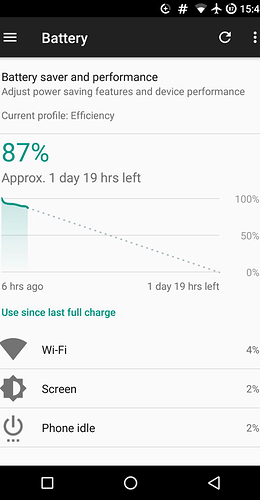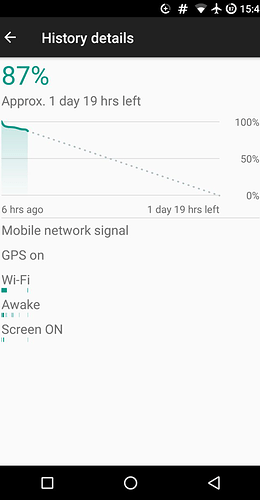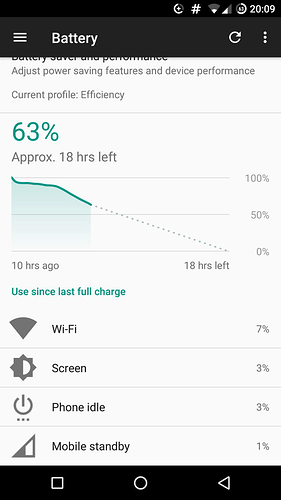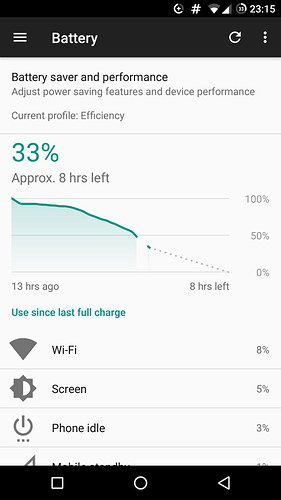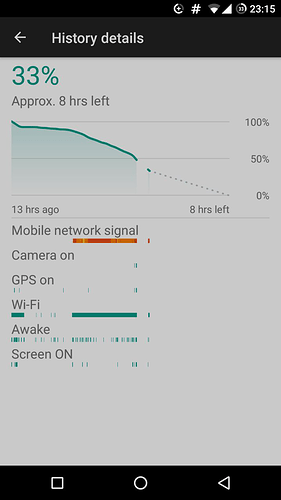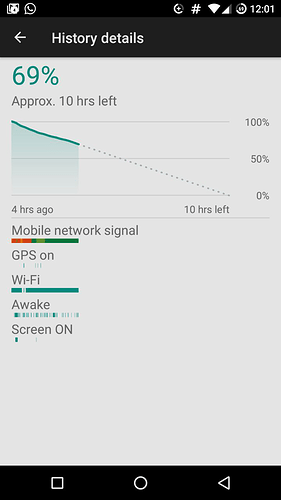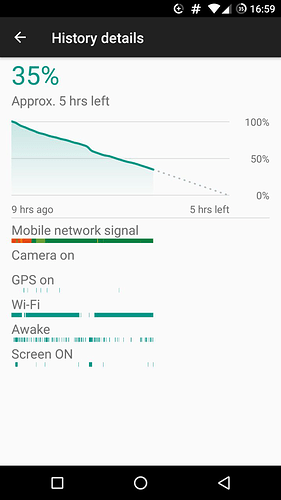I updated the modem file and now run on BASEBAND VERSION 4436.1-FP2-0-04 but without any improvement. I did some test this weekend and it’s seems it’s related to having a network signal.
As I put the phone in flight mode it would have run for more than a day and even as I switched back to non flight mode overall run time was around 22h. As I restarted the phone without any restriction it was back to 14h, even a good network signal doesn’t improves it.
The post How to fix Android Marshmallow Wifi Battery Drain may help but location service is hardly active.
I’ve installed BBS and will do some more test in regard of wifi and network signal.
flight mode on
flight mode off for 5h
flight mode off for 8h
good network signal but no improvment