Did you try the SWIPE feature, where you not have to press the buttons instead you which from one to another, only release your finger to end a word. Space is inserted automatically but you can only swipe words which are in the dictionary, as the keyboard has to guess, what you mean.
But it is astonishing good in guessing 
I have found a solution that works most of the times =)
Wenn the many suggestions pop up swipe on them from top to button. In most cases they disappear and you can select the words from the bottom list with the three words. In some cases the list with the many words reappears. Then try to swipe it down again. In other cases it selects one word of the top list. In that case you will have to erase the word, and type anew.
TL;DR: If the long list appears, swipe it from top to bottom to make it disappear. Works in most cases.
Sometimes when I’m typing on my FP1 and I touch something on the screen I get this extra popup with other autocorrect suggestions:
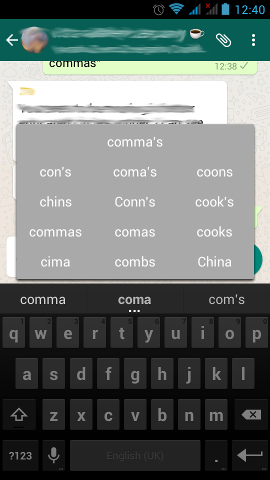
When that popup appears my only options seem to be to choose one of the words it offers, or to delete the entire word I’m typing (using the backspace key) and start again. This is a pain in the ****. I never want that popup, it appears by accident, and I don’t know what causes it or how to get rid of it.
- What triggers this popup?
- Is there any way to disable it? The suggestions are never useful.
- Once it appears, can I close it again and choose one of the normal autocorrect suggestions? e.g. in this image I want to choose “comma” from the three suggestions above the keyboard. I don’t want “comma’s” or “con’s” or any of those options.
I’ve moved your post here because this topic already deals with your questions. Please read the discussions above and, if you still have questions, post them here.
Thanks, I tried searching but didn’t find this topic.
The answers above say when it’s supposed to happen, but as others have said, the popup appears without doing a long-press on the recommended suggestion. Maybe that’s a bug.
ace28’s suggestion for getting rid of the popup seems to work, but doesn’t let you choose from the original three suggestions again (there seems to be no way to avoid erasing and retyping a character once that damn popup appears).
But if this is just the stock Google keyboard I guess there’s no much that can be done to change it for the FP1.
Thanks for the info everyone, this has been annoying me for years.