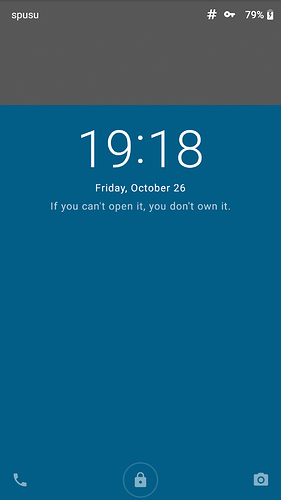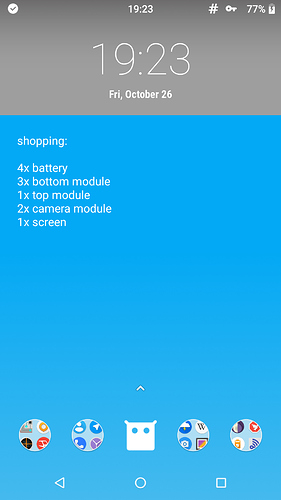My lockscreen and homescreen:
- lineage OS with standard trebuchet launcher
- “If you can’t open it, you don’t own it.” lockscreen message
- battery live background “image” indicating the battery level in fairphone blue
- simple notes widget for quick note taking directly on the homescreen with example shopping list
- f-droid icon provided by frost
- most icons in the statusbar hidden via lineage OS settings. what you can see is: battery charge limit, clock, root, vpn (orbot) & battery level.
- long press on the home button takes me to the kiss launcher to quickly search for contacts, apps, websites, fairphone forum topics & tags
- only bonafide FLOSS apps from F-Droid with Guardian Project repo enabled (only 3 of which have anti-features) + 2 apps directly from their projects’ websites: BOINC, MusicBrainz